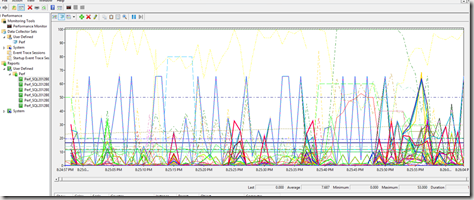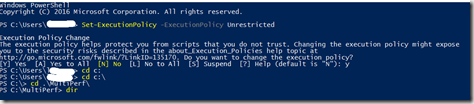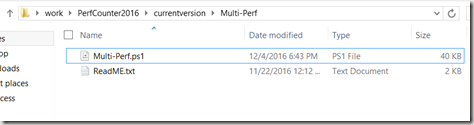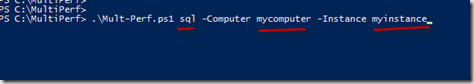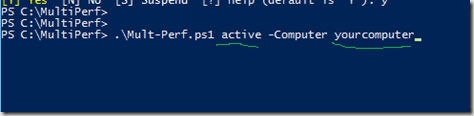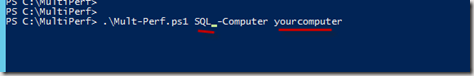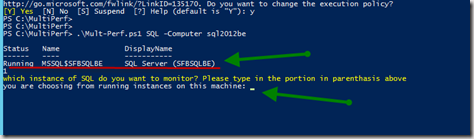How to Troubleshoot SQL, Skype, Windows, Active Directory, Exchange and Basic Server issues with one tool! Its called Multi-Perf!
I made this tool last year and you know what? Its really cool! The instructions make it sound hard, but all i can say is it works, you almost cant make a mistake, and it keeps running until a point of failure. You will get a trace no matter what the customer does. this script has enough checking in it to run consistently, regardless of user input.
But we do want users to input the execution term correctly, so here they are.
So I know they are cryptic, but I wanted to share a few screen shots.
This script just uses a Perfmon collector to create a counter package that runs on a schedule.
Figure 1. Perfmon
Well Multi-Perf sounds like it will do a lot! This tool will collect performance information, related to the main counters for that technology. Once the log is collected, you can then review it for specific problems,
Figure Figure 2. Set-Execution Policy
The bottom line is you get a script that gives you choices on what set of performance information you need.
dont forget to run set-execution policy Fig. 2
ex… Set-Execution Policy –Execution Policy Unrestricted.
Multi-Perf is run simply as “.\Multi-Perf counter”, where the counter is Basic, Active, SQL, EXCH and Skype
Figure 3. Multi-Perf and Readme
See in figure 3, you have a read-me as well. This will tell you all you need to know, to run and execute the collectors for the performance monitor.
Information like the syntax of the command are located there.
.\Mult-Perf testname –computer mycomputer –instance myinstance.
Figure 4. Mult-Perf Syntax
If you are not using SQL, then you only have 2 items to put in the tests are active, sql,lync,exch, active or basic
Here is some syntax examples
Figure 5. Run Active test on computer
See above, you use the form: .\Program testname –computer computername
If you forget the computer name, it will automatically select the local computer:
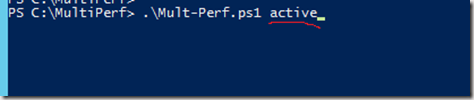
Figure 6. Run as Program .\Multi-Perf.ps1 only
If you forget to put the type of test, it will default to basic.
Figure 7 with SQL instance
If you forget to specify the instance, you will get another chance to put it in.
If you put the instance in, then that is fine. But if you did not, there is no penalty. This makes the Log tool, infallible and easy to use.
Instead of failing, The Script looks up the SQL instances, and presents them for the customer. It also says the user must type
the instance name themselves, so there is no accident
Hopefully you get the Idea of how this tool works. See the read me as well, it lays out all the features. Just try it out! It will not be as hard as at looks… because it will work every time.
L
g